What Does It Mean to Get Approved for AdSense?
Getting approved for AdSense means that your website is ready to show ads from Google and earn money. But approval only happens if your site follows Google AdSense rules. It’s not about shortcuts—it’s about quality, credibility, and creating a valuable experience for users.
Have you ever tried applying to AdSense but got rejected without knowing why?
If yes, don’t worry. You're not alone. Many beginners feel confused. That’s why it’s important to understand what AdSense approval really means.
AdSense approval means your site is safe, helpful, original, and built for real users—not for bots, spam, or copied content.
It shows Google that you follow their policies and that your blog or website is ready to serve ads.
✅ Key Things Google Checks Before Giving Approval:
- You have original, useful content.
- Your website has a professional appearance and is user-friendly.
- You include important pages like About, Contact, and Privacy Policy.
- Your site is mobile-friendly and loads fast.
- You follow Google’s AdSense content and policy guidelines.
- You don’t use copyrighted material, spam, or misleading links.
Quick Example:
Let’s say you write a blog about travel. If your articles are just copied from other sites, or if they don’t give any new or helpful information, Google will reject you. But if your blog has your personal travel stories, tips, original photos, and a clean layout, then you're much more likely to get approved.
Basic Requirements Before You Apply for AdSense
Before you click the “Apply” button, your website must meet some basic AdSense requirements. These are not suggestions — they are rules from Google. If you skip them, your site will almost certainly be rejected.
Many beginners apply too early. Don’t make that mistake.Focus on getting your site ready the right way, with proper preparation.
To get approved for AdSense, your site must be original, complete, and built for real users, not bots. No shortcuts — just straightforward content, clean design, and solid structure.
✅ Must-Have Requirements Before Applying for Google AdSense:
✔️ Original and valuable content (not copied or AI-spammed)
💡 Real Example:
Imagine this: You create a site with 5 articles, all copied from other websites. There’s no About page, and the site looks messy on mobile.
Even if you apply 10 times — you’ll get rejected every time.
But if you write your own blog posts, keep the site clean, and show Google that you're serious, you could get approved on your first try.
💭 Did You Know?
Most AdSense-ready sites have at least 20 high-quality blog posts before applying. That’s not a rule — but it’s a proven success pattern.
📌 Expert Tip:
Don’t publish content just to increase word count. Focus on helping your visitors. Even a 700-word article can be powerful — if it answers real questions.
Fixing Common AdSense Rejection Issues
Have you applied for AdSense and got rejected? You’re not alone — it happens to thousands of people every day. The good news? Most issues are easy to fix.
AdSense usually rejects sites for low-quality content, missing pages, or bad user experience. Fix these, and your chances of approval go way up.
⚠️ Common Reasons for AdSense Rejection:
💭 Real Example:
Create High-Quality, Original Content
Google only approves sites with original, helpful, and valuable content. If your content is copied or too short, AdSense will reject you.
What Makes Content High-Quality?
✔️ It includes examples, tips, and real info
- Use headings (like H2 and H3)
- Add images, bullet points, or small paragraphs
- Keep your tone friendly and clear
- Write for your audience, not just for search engines.
🔍 Did you know? Google monitors how visitors engage with your website. If people stay longer and find your content useful, your AdSense approval chances go up.
10 Tips to Get Approved for AdSense
1. Publish Original, Helpful Content
Write your own content. Don’t copy from others. Make sure your posts help readers solve a problem or learn something new.
2. Write Enough Content
Your site should have at least 15–20 well-written articles, each with 500+ words. This shows Google your site is serious and helpful.
3. Add Important Pages
Create and add these must-have pages:
- About Us
- Contact Us
- Privacy Policy
- Disclaimer
- Terms & Conditions
4. Use a Clean, Professional Design
Your site should look neat and be easy to use. Avoid messy layouts, pop-ups, or too many ads.
5. Make It Mobile-Friendly
Most people use phones. Use a responsive theme so your site works well on all devices.
6. Check for Copyright Issues
Use only free or licensed images, videos, and content. Never use content that’s not yours.
7. Avoid Restricted Topics
Don’t write about things Google doesn’t allow, like:
- Adult content
- Drugs or weapons
- Hateful or harmful content
Use keywords naturally, add headings, use image alt tags, and write in simple, clear language so search engines understand your site.
9. Improve Site Speed
Slow sites frustrate users. Use fast hosting, compress images, and avoid too many plugins.
10. Apply Only When Ready
Don’t rush. Make sure your content is complete, the design is good, and all pages work. Check everything before applying.
How Much Time Does AdSense Approval Usually Take?
Most AdSense approvals take between 2 to 14 days. However, in some cases, it may take longer depending on your website quality, niche, and Google’s review queue.
What You Can Expect:
- Day 1–2: You'll get an email confirming your application was received.
- Day 3–7: Google starts reviewing your website manually.
- Day 7–14: You’ll receive an email with approval or rejection.
Quick Tips:
- Don’t make major changes while under review.
- Keep your site live and running.
- Monitor your email for updates from AdSense.
Note: If your site is still “In Review” after 2 weeks, check if it has all necessary pages, original content, and follows all Google AdSense policies.
What to Do If You Get Rejected by AdSense
Don’t worry — AdSense rejection is common, especially for new websites. The best part is, you can correct the issues and apply again.
Step-by-Step Guide to Fix Rejection Issues
1. Read the Rejection Email Carefully
Google usually explains the reason (e.g., low-value content, navigation issues, missing pages).
2. Fix Content Problems
• Add more original, useful content
• Remove copied or AI-generated articles
• Focus on user intent
3. Check Legal & Important Pages
Make sure you have these pages:
• About
• Contact
• Privacy Policy
• Disclaimer
• Terms and Conditions
4. Improve Design & Mobile Experience
• Your site must be mobile-friendly
• Use a clean layout, easy-to-read fonts, and simple navigation menus
5. Check for SEO Basics
• Add clear titles and meta descriptions
• Use internal links where helpful
• Submit your site to Google Search Console
6. Wait at Least 2 Weeks Before Reapplying
Make improvements and wait before trying again. It gives Google a chance to see the changes on your site.
✅ Pro Tip: Use AdSenseCheckr.site — a free tool that tells you what to fix before you reapply.
Free Tool to Check If You’re Ready for AdSense
Unsure if your website meets AdSense standards? Don’t guess — use a tool that checks everything for you.
Use AdSenseCheckr.site
AdSenseCheckr.site is a free and easy-to-use tool that helps you know if your website is ready for Google AdSense. It checks:
✔️ Content quality and originality
Why This Tool Helps You
- Saves time: No more guessing why AdSense turned you down.
- Clear results: Simple “Yes” or “Fix This” answers.
- Newbie-friendly: Built for bloggers and website owners who want fast, clear advice.
- Free forever: No cost to use — just visit and check your site in minutes.
- Go to AdSenseCheckr.site
- Answer some simple questions
- Access a complete checklist with tips to enhance your website.
Conclusion: Take Smart Steps to Get Approved for AdSense
Getting approved for AdSense doesn’t have to feel like a mystery. If you create helpful content, follow Google’s policies, and make your site user-friendly, you can get approved for AdSense faster and easier.
Use tools like AdSenseCheckr.site to check your website before applying. It helps you fix problems before rejection — saving you time and stress.
👉 The key is to focus on value, quality, and trust — that’s what Google looks for when reviewing your site for AdSense.
Frequently Asked Questions (FAQs)
1. What is the easiest way to get approved for AdSense?
The easiest way is to make sure your site has:
- Original, helpful content
- A clean, mobile-friendly design
- Important pages like About, Contact, and Privacy Policy
- No policy violations or copied content
- Use AdSenseCheckr.site to check everything in minutes.
2. Why does Google reject AdSense applications?
Common reasons include:
- Low-value or copied content
- Poor navigation or design
- Missing important pages
- Violating AdSense policies
- Use a free checker tool to fix these issues before applying again.
3. Can I reapply after my AdSense application is rejected?
Yes, you can! But make sure you fix the problems first. Google doesn’t approve sites that don’t meet their quality standards. Improve your content, structure, and SEO before applying again.

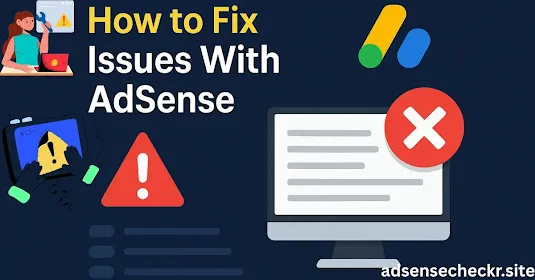
This comment has been removed by the author.
ReplyDelete